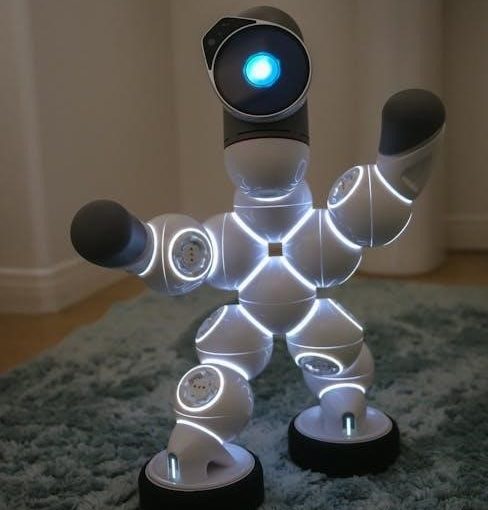Experience strategic naval combat with Electronic Battleship Advanced Mission, a thrilling game for 1 or 2 players aged 8 and up. Deploy ships, use advanced weapons, and eliminate the opponent’s fleet for victory.
1.1 Overview of the Game
Electronic Battleship Advanced Mission is an engaging board game designed for 1 or 2 players aged 8 and above. Produced by Hasbro, it combines strategic thinking with exciting gameplay. Players deploy fleets, utilize advanced weapons, and aim to eliminate the opponent’s ships. The game includes a folding Battleship unit, plastic ships, pegs, aircraft, and a mission instruction booklet, offering a mix of classic and bonus missions for varied challenges.
1.2 Key Features of the Advanced Mission
The Advanced Mission introduces enhanced gameplay with features like special weapons, reconnaissance planes, and extra turns for consecutive hits. Players can choose between Classic and Bonus Missions, each offering unique challenges. The game includes voice prompts, a folding Battleship unit, and a variety of components like ships, pegs, and aircraft. Strategic depth and dynamic gameplay make it appealing for both beginners and experienced players, ensuring an engaging and competitive experience.

Setting Up the Advanced Mission
Begin by unpacking and organizing all components, including the game board, ships, pegs, and aircraft. Install batteries correctly and familiarize yourself with the unit’s layout.
2.1 Unpacking and Preparing the Game Components
Start by carefully unpacking the game components, including the folding Battleship unit, 10 plastic ships, 200 white pegs, 100 red pegs, and 50 blue pegs. Locate the 3 blue and 3 red aircraft, label sheet, and mission instruction booklet. Ensure all pieces are accounted for and organize them neatly. Familiarize yourself with each component’s purpose before proceeding to the next step.
2.2 Battery Installation and Initial Setup
Insert 4 AA batteries into the battery compartment located on the underside of the Battleship unit. Ensure correct polarity (+ and -) for proper function. Use fresh batteries to avoid malfunctions. Avoid mixing old and new batteries. If the game malfunctions, press the RESET button near the battery compartment or replace the batteries. Follow the voice prompts for initial setup and mission selection.
2.3 Understanding the Game Board and Accessories
The game board features a folding Battleship unit with a grid for strategic placement of ships. Accessories include 10 plastic ships, 200 white pegs for misses, 100 red pegs for hits, and 50 blue pegs for special attacks. The set also includes 3 blue and 3 red aircraft for reconnaissance. A mission instruction booklet provides detailed guidelines for setup and gameplay. Organize all components before starting to ensure smooth gameplay.

Mission Selection and Objectives
Select between Classic and Bonus Missions. The objective is to eliminate the opponent’s fleet. Victory is achieved by destroying all enemy ships, ensuring strategic dominance.
3.1 Choosing Between Classic and Bonus Missions
Players can select either the Classic or Bonus Mission. The Classic Mission follows traditional gameplay, while the Bonus Mission introduces advanced mechanics. In the Bonus Mission, scoring a hit grants an extra turn, continuing until a miss occurs. This adds strategic depth, rewarding precision and extending gameplay excitement. Choose the Classic Mission for simplicity or the Bonus Mission for a challenging, dynamic experience.
3;2 Advanced Mission Objectives and Winning Conditions
The primary objective in the Advanced Mission is to eliminate the opponent’s entire fleet. Victory is achieved when all enemy ships are destroyed. Players must strategically deploy reconnaissance planes and utilize advanced weapons to locate and destroy opponents’ vessels. The game concludes when one player achieves total domination of the territorial waters, with the winner celebrated for their tactical prowess and precision.
Advanced Weapons and Scanning Abilities
Advanced weapons and scanning abilities enhance gameplay, offering strategic advantages. Players can deploy special attacks and reconnaissance planes to locate and destroy enemy ships more effectively.
4.1 Utilizing Fleet Special Weapons
Special weapons like Apache missiles and torpedoes add depth to gameplay. The Destroyer fires two Apache missiles with unique patterns, while the Submarine launches torpedoes in four directions. These weapons provide strategic advantages, allowing players to sweep areas or target specific locations. Proper timing and placement are crucial to maximize their effectiveness and gain a tactical edge over opponents.
4.2 Deploying Reconnaissance Planes
Reconnaissance planes are essential for gathering intel on enemy positions. Place the plane aboard your Aircraft Carrier at the start of the mission. Use it to scout enemy ships and reveal hidden locations. Voice prompts guide deployment, enabling strategic attacks. The plane enhances gameplay by providing critical information, helping you plan strikes effectively and gain a tactical advantage. Proper deployment is key to maximizing its utility in combat scenarios.
4.3 Scanning Capabilities for Strategic Advantages
Scanning capabilities in Electronic Battleship Advanced Mission offer a tactical edge. By activating scans, players can detect enemy positions and movements, revealing hidden ships. This feature enhances strategy, allowing precise attacks and avoiding unnecessary guesses. Proper use of scanning ensures efficient resource management and increases chances of hitting targets. Voice prompts guide scanning operations, making it a vital tool for achieving mission objectives effectively and decisively. Utilize scans wisely to dominate the battlefield.
Gameplay Mechanics
Strategize ship placement, execute attacks, and manage extra turns. Use reconnaissance planes for intel and optimize weapon deployment to outmaneuver opponents effectively in every mission.
5;1 Placing Ships and Reconnaissance Planes
Begin by strategically placing your fleet on the game board, ensuring optimal positioning for defense and attack. Deploy reconnaissance planes on your aircraft carrier to gather vital enemy intel. Proper placement enhances your chances of detecting opponent ships early, allowing for targeted strikes and a competitive edge throughout the mission.
5.2 Executing Attacks and Defense Strategies
Execute precise attacks using your fleet’s special weapons, such as missiles and torpedoes, to target enemy ships. Utilize reconnaissance data to guide your strikes. Defensively, position your ships to avoid detection and employ strategic maneuvers to evade enemy fire. Balance offense and defense to protect your fleet while depleting the opponent’s resources, ensuring a tactical advantage throughout the mission.
5.3 Managing Extra Turns and Bonus Hits
Earn extra turns by scoring consecutive hits, up to 50, until you miss. Strategically use bonus hits to maximize damage and gain a tactical edge. Each hit grants an additional turn, allowing relentless attacks. However, missing resets the bonus, emphasizing precision and strategy. Efficiently manage these opportunities to overwhelm your opponent and secure victory in the Advanced Mission.
Game Components and Accessories
The game includes a folding Battleship unit, 10 plastic ships, 200 white pegs, 100 red pegs, 50 blue pegs, 3 blue and red aircraft, and a mission instruction booklet.
6.1 Understanding the Folding Battleship Unit
The folding Battleship unit is the core of the game, featuring an electronic grid for ship placement and a compartment for storing pegs and accessories. It includes voice prompts and LED lights to guide gameplay, enhancing the strategic experience. To set up, unfold and align the unit, ensuring it is secure. Place your ships on the grid, and use the pegs to track hits and misses. The unit also houses the reconnaissance planes for advanced missions.
6.2 Using Pegs and Aircraft for Tracking and Attacks
Use white pegs to mark missed shots and red pegs for hits. Blue pegs track damage on your ships. Place reconnaissance planes on your aircraft carrier to scan the opponent’s territory, revealing hidden ships. The planes provide strategic insights, helping you target enemy vessels more effectively. Align the pegs and aircraft correctly to ensure accurate tracking and maximize your chances of winning the mission.
6.3 Reviewing the Mission Instruction Booklet
The mission instruction booklet provides detailed steps for setting up and playing the game. It outlines classic and bonus mission rules, advanced features, and troubleshooting tips. Review the booklet to understand ship placement, reconnaissance plane usage, and special weapon deployment. Diagrams and visual guides help clarify complex rules, ensuring a smooth gaming experience. Refer to it for clarification on mission parameters and victory conditions to master the game effectively.

Advanced Mission Execution
Execute the advanced mission by following voice prompts and navigating territorial waters. Use special weapons and scanning abilities to gain a strategic edge and secure victory.
7.1 Following Voice Prompts and Commands
Listen carefully to voice prompts that guide gameplay. Press number keys to select missions or actions. The game provides spoken commands, ensuring smooth navigation through territorial waters and mission parameters. Follow instructions to deploy weapons, scan areas, or confirm moves. Voice prompts help track progress and alert you to critical actions, keeping the game dynamic and engaging throughout the mission.
7.2 Navigating Territorial Waters and Mission Parameters
Navigate through territorial waters by following voice prompts and mission guidelines. The game outlines specific boundaries and objectives, ensuring strategic play. Adhere to mission parameters to avoid penalties and optimize your attacks. Voice commands will guide you through water territories and mission rules, helping you stay focused and achieve your objectives effectively.
7.3 Leveraging Advanced Weapons for Victory
Use advanced weapons like missiles and torpedoes to enhance your gameplay. Destroyers can fire Apache Missiles in two patterns, while Submarines launch torpedoes in four directions. Strategic deployment of these weapons maximizes damage and clears the board faster. Follow voice prompts to activate special attacks and gain a tactical edge, ensuring efficient elimination of enemy ships and achievement of mission objectives.

Victory Conditions and Game End
The game concludes when one player eliminates all opponent ships. Celebrate victory by following voice prompts, ensuring a successful mission completion and ending the battle.
8.1 Eliminating Opponent’s Fleet
The primary objective is to destroy all of the opponent’s ships. Use advanced scanning abilities and reconnaissance planes to locate enemy vessels. Press number keys to launch attacks, following voice prompts. A “HIT” sound confirms a successful strike, while “MISS” indicates no impact. Continue targeting until all opponent ships are sunk, completing the mission and securing victory in the game.
8.2 Celebrating Victory and Ending the Mission
Once all opponent ships are destroyed, the game announces your victory with a congratulatory message. Celebrate your strategic triumph and effective use of advanced weapons. Turn off the game or reset for a new challenge. Victory is achieved when all enemy vessels are eliminated, showcasing your mastery of Electronic Battleship Advanced Mission.

Multiplayer and Solo Play Modes
Electronic Battleship Advanced Mission offers both 2-player battles and solo play against the computer. Suitable for ages 8 and up, it provides a fun, competitive experience for all skill levels.
9.1 Engaging in 2-Player Battles
In Electronic Battleship Advanced Mission, 2-player mode offers thrilling head-to-head competition. Players take turns placing ships and executing attacks, guided by spoken commands from the game. Strategic placement of ships and reconnaissance planes is key to outsmarting your opponent. Utilize advanced weapons like missiles and torpedoes to gain an edge. The game’s voice prompts enhance the interactive experience, making it a fun and competitive challenge for players of all ages.
9.2 Challenging the Computer in Solo Play
In solo play, Electronic Battleship Advanced Mission allows you to challenge the computer, testing your strategic skills in a single-player mode. Follow the startup sequence to engage the computer opponent. Place your ships strategically and use reconnaissance planes to gain tactical insights. The game’s voice prompts guide your actions, making solo play an immersive experience. Defeat the computer’s fleet to sharpen your skills and prepare for multiplayer battles.

Troubleshooting and Maintenance
If the game malfunctions, press the RESET button or replace batteries. To avoid battery leakage, use fresh batteries and avoid mixing old and new ones.
10.1 Resetting the Game and Replacing Batteries
To reset the game, locate the RESET button near the battery compartment and press it firmly. For battery replacement, open the compartment, remove old batteries, and insert fresh ones of the same type. Avoid mixing old and new batteries to prevent leakage. Ensure batteries are correctly oriented to maintain proper function. Regular maintenance ensures smooth gameplay and extends the life of your Electronic Battleship Advanced Mission.
10.2 Avoiding Battery Leakage and Malfunctions
Prevent battery leakage by removing batteries when the game is not in use for extended periods. Avoid mixing old and new batteries, as this can cause leakage. Ensure batteries are inserted correctly, following the polarity indicators. Store the game in a dry, cool place to prevent moisture damage. Regularly inspect batteries for signs of wear and replace them as needed to maintain optimal performance and avoid malfunctions.
Mastering Electronic Battleship Advanced Mission requires strategic thinking and skill. With practice, you’ll dominate battles, ensuring thrilling victories and endless fun for players of all ages.
11.1 Summary of Key Takeaways
Electronic Battleship Advanced Mission offers a strategic naval combat experience, challenging players to eliminate the opponent’s fleet using advanced weapons and scanning abilities. The game features two mission types: Classic and Bonus, with the latter rewarding extra turns for consecutive hits. Proper setup, including battery installation and understanding the game board, is essential. Players can engage in solo or multiplayer modes, with components like pegs, ships, and reconnaissance planes enhancing gameplay. Mastery requires skill and practice, ensuring endless fun for all skill levels.
11.2 Encouragement to Master the Advanced Mission
Embark on the journey to mastery in Electronic Battleship Advanced Mission! With practice, you’ll refine your strategic thinking and quick decision-making skills. Leverage advanced weapons and reconnaissance planes to outmaneuver opponents. Embrace the challenge of eliminating enemy fleets and celebrating victories. The game offers endless fun and intellectual growth, making it a rewarding experience for players of all ages. Keep practicing, and soon you’ll dominate the seas!