The Ideal Logic Combi 30 is a wall-mounted, condensing combination gas boiler designed for high efficiency and reliability. It provides both heating and hot water, making it ideal for modern homes. With user-friendly controls and advanced features, this boiler ensures optimal performance while minimizing energy consumption. Part of the Logic Combi range, it is known for its compact design, ease of installation, and robust engineering, making it a popular choice for homeowners seeking a reliable and economical heating solution.
1.1 Overview of the Boiler
The Ideal Logic Combi 30 is a compact, wall-mounted condensing boiler designed for efficient heating and hot water delivery. It features a user-friendly digital display and is pre-assembled for straightforward installation. Weighing 29.7kg with dimensions of 700mm (H) x 395mm (W) x 290mm (D), it fits neatly into most homes. The boiler operates on natural gas and is compatible with standard CH systems. Its compact size and efficient design make it suitable for small to medium-sized properties. The Logic Combi 30 is known for its reliability, low emissions, and energy-saving capabilities, offering a cost-effective solution for modern heating needs while ensuring consistent performance and comfort.
1.2 Key Features and Benefits
The Ideal Logic Combi 30 offers a range of features that enhance its performance and user experience. Its high-efficiency condensing technology ensures reduced energy consumption and lower fuel bills. The boiler features a built-in digital display for easy operation and monitoring. It includes a compact design, making it ideal for smaller spaces, and comes with a variety of installation options to suit different home layouts. Additionally, the Logic Combi 30 is equipped with a safety valve and pressure relief mechanism for reliable operation. With a 24kW output for central heating and 30kW for hot water, it delivers consistent performance. Its compatibility with advanced controls, such as timers and smart thermostats, allows for further customization and energy savings, making it a versatile and efficient choice for homeowners seeking a modern heating solution.
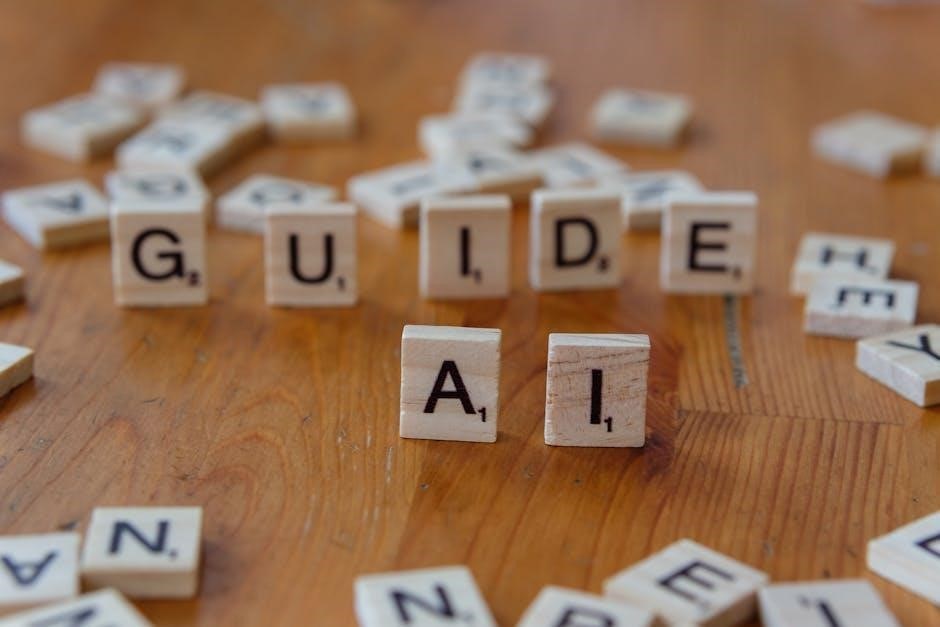
Installation and Servicing
The Ideal Logic Combi 30 requires precise installation and regular servicing to ensure optimal performance. Proper clearances and gas supply connections are essential for safe operation.
2.1 Pre-Installation Checks
Before installing the Ideal Logic Combi 30, ensure the site is prepared and all necessary checks are completed. Verify that the boiler location meets clearance requirements, with 100mm below, 165mm above, and 2.5mm at the sides. Check for any damage to the appliance during delivery. Ensure the gas supply matches the boiler’s specifications (NG or LPG) and verify the water pressure is between 0.5 and 10 bar. Inspect the flue system for compatibility and proper installation. Confirm the electrical connections meet safety standards and that the boiler is compatible with the existing heating system. Finally, ensure all necessary parts, including the DHW plate heat exchanger and diverter valve, are included and undamaged. Proper preparation ensures a safe and efficient installation.
2.2 Installation Requirements
The Ideal Logic Combi 30 must be installed in accordance with the manufacturer’s instructions and relevant building regulations. Ensure the boiler is placed on a suitable wall with adequate fixing points to support its weight. The location must allow for proper ventilation and easy access for servicing. A 15mm copper compression fitting is required for the gas supply connection, and the boiler must be connected to a compatible flue system. Electrical connections should be made by a qualified electrician, adhering to safety standards. Additionally, ensure the system is compatible with the boiler’s specifications, including the DHW plate heat exchanger and circulating pump. Correct installation ensures optimal performance and safety.
2.3 Step-by-Step Installation Guide
Mount the boiler on a suitable wall, ensuring it is level and secure. Use the provided wall bracket and follow the manufacturer’s fixing guidelines.
Connect the gas supply using a 15mm copper compression fitting, ensuring it is compatible with the boiler’s specifications.
Install the flue system according to the manufacturer’s instructions, ensuring proper ventilation and compliance with safety standards.
Connect the water supply pipes, following the diagram provided in the manual. Ensure all connections are secure and leak-free.
Perform electrical connections, adhering to local regulations and ensuring the boiler is properly grounded.
Test the system by running a full heating cycle and checking for leaks or malfunctions. Ensure all safety devices are functioning correctly.
By following these steps, the boiler will be installed safely and efficiently, ready for operation; Always refer to the manual for specific details and adhere to safety guidelines.
2.4 Post-Installation Checks
After installation, perform a series of checks to ensure the boiler operates safely and efficiently. Begin by verifying all connections, including gas, water, and electrical, for leaks or damage. Activate the boiler and run a full heating cycle to test functionality. Check the pressure gauge to ensure it falls within the recommended range, typically between 1-2 bar. Inspect the flue system for proper ventilation and ensure no blockages are present. Test all safety devices, such as the pressure relief valve, to confirm they function correctly. Finally, ensure the boiler is registered and that the user has been provided with necessary operation instructions. These checks ensure optimal performance and compliance with safety standards.

Operating the Boiler
The Ideal Logic Combi 30 boiler offers straightforward operation with intuitive controls, allowing users to manage heating and hot water settings efficiently. Its digital display provides clear temperature adjustments, while advanced modes optimize energy use. Regular checks ensure smooth functionality, and built-in diagnostics simplify troubleshooting. The boiler’s user-friendly interface ensures easy navigation for daily use, making it a convenient choice for homeowners.
3.1 User Controls and Settings
The Ideal Logic Combi 30 boiler features a user-friendly interface with a digital display and straightforward controls. The boiler allows users to adjust central heating (CH) and domestic hot water (DHW) temperatures independently. The controls include buttons for selecting operating modes, such as heating, hot water, or both, as well as adjusting timer settings. The display provides clear feedback on current settings and active modes. Users can also access advanced settings for optimizing energy efficiency. The interface is designed to be intuitive, ensuring easy navigation for daily use. Additionally, the boiler includes a diagnostic system that displays error codes, helping users identify and resolve issues promptly.
3.2 Understanding the Display Codes
The Ideal Logic Combi 30 boiler features a digital display that shows various codes to indicate its operating status or any issues. These codes help users and engineers diagnose problems quickly. For example, codes like “F1” or “L1” may indicate specific faults, such as sensor issues or system blockages. The display also shows operational modes, like “Heating” or “Hot Water,” to keep users informed. Referencing the user manual is essential to understand each code’s meaning and the appropriate actions to take. This feature ensures efficient troubleshooting and maintenance, helping to resolve issues promptly and maintain boiler performance. Always consult the manual or contact support for detailed guidance.
3.3 Adjusting Temperature Settings
The Ideal Logic Combi 30 boiler allows users to adjust temperature settings to optimize comfort and energy efficiency. The central heating temperature can be set between 20°C and 80°C using the boiler’s control panel. Domestic hot water temperature can also be adjusted, typically ranging from 35°C to 60°C. To modify these settings, press the appropriate buttons on the control panel and follow the on-screen prompts. Ensure the settings align with your household needs and preferences. Regularly reviewing and adjusting these temperatures can help reduce energy consumption. Always refer to the user manual for specific instructions and guidelines to achieve the best performance from your boiler.
3.4 Using Advanced Operating Modes
The Ideal Logic Combi 30 boiler features advanced operating modes to enhance energy efficiency and comfort. These modes include eco-mode for reduced energy consumption, a 7-day timer for scheduling heating, and a Frost Protection mode to prevent system damage in extreme cold. Users can also enable a Holiday mode to maintain minimal heating while away. To access these modes, navigate to the boiler’s control panel and use the menu options to select and configure the desired mode. Ensure settings align with your lifestyle for optimal performance. Regularly reviewing and adjusting these modes can help maximize energy savings and system reliability. Always refer to the manual for detailed guidance.

Safety Precautions
Always follow safety guidelines for safe boiler operation. Ensure proper installation, annual servicing, and use of genuine parts to avoid hazards and maintain efficiency.
4.1 General Safety Guidelines
Adhere to all safety guidelines to ensure safe operation of the Ideal Logic Combi 30 boiler. Always follow the manufacturer’s instructions for installation, use, and maintenance. Ensure the boiler is installed by a qualified engineer and serviced annually to maintain efficiency and safety. Use only genuine parts for repairs to avoid potential hazards. Keep the boiler area clear of flammable materials and ensure proper ventilation. Regularly inspect the system for leaks or damage. Never attempt to repair the boiler yourself, as this can lead to serious risks. Always maintain the recommended clearances around the boiler for safe servicing and operation. By following these guidelines, you can ensure the boiler operates safely and efficiently.
4.2 Emergency Shutdown Procedures
In the event of an emergency, follow these steps to safely shut down the Ideal Logic Combi 30 boiler. First, turn off the boiler using the on/off switch. Next, isolate the electrical supply to the boiler at the mains. Close the gas supply valve and the water supply valves to prevent further fuel or water flow. If a gas leak is suspected, do not operate any electrical switches. Open windows for ventilation and avoid any ignition sources. Contact a qualified Gas Safe engineer immediately to assess and resolve the issue. Always prioritize safety and avoid attempting repairs yourself. These procedures ensure your safety and prevent potential hazards.
4.3 Safety Valve and Pressure Relief
The Ideal Logic Combi 30 boiler is equipped with a safety valve and pressure relief mechanisms to ensure safe operation. The safety valve automatically releases excess pressure if it exceeds safe levels, protecting the system from damage. Regular checks of the pressure gauge are essential to maintain optimal system pressure (typically between 1 and 2 bar). If the pressure is too high, follow the manual’s instructions to re-pressurize the system. Always ensure the pressure relief valve is functioning correctly. If you suspect an issue with the safety valve or pressure relief, contact a qualified engineer to inspect and repair it. Proper maintenance ensures the boiler operates safely and efficiently.

Maintenance and Servicing
Regular maintenance is crucial for optimal performance. Annual servicing by a qualified engineer ensures efficiency and safety. Check components like heat exchangers and pressure valves, and bleed radiators to maintain balanced system operation.
5.1 Recommended Maintenance Schedule
A regular maintenance schedule ensures the Ideal Logic Combi 30 operates efficiently and safely. Annual servicing by a qualified engineer is essential to inspect internal components, clean the heat exchanger, and ensure gas safety. Additionally, check the boiler pressure monthly and bleed radiators as needed to maintain system balance. Every 12 months, inspect the pressure relief valve and ensure the system is free from corrosion. Regular servicing also includes verifying the functionality of safety devices and ensuring all electrical connections are secure. Adhering to this schedule prevents potential issues, optimizes performance, and extends the boiler’s lifespan.
5.2 Checking and Replacing Parts
Regularly inspecting and replacing parts ensures the Ideal Logic Combi 30 operates efficiently and safely. Check the heat exchanger for corrosion or blockages annually, and clean it if necessary. The pressure relief valve should be tested every 12 months to ensure proper function. Seals and gaskets should be inspected for signs of wear and replaced if damaged. Gas and water connections must be checked for leaks, and the diverter valve should be cleaned to prevent limescale buildup. If any part fails, replace it with genuine Ideal Logic Combi 30 spare parts to maintain warranty validity. Always follow manufacturer guidelines or seek professional assistance for critical replacements.
5.3 Annual Servicing Requirements
Annual servicing is essential to maintain the efficiency, safety, and longevity of the Ideal Logic Combi 30 boiler. A qualified Gas Safe engineer should perform the service, adhering to manufacturer guidelines. Key checks include inspecting the heat exchanger for cleanliness and damage, ensuring the burner is functioning correctly, and verifying gas pressure. The engineer will also clean or replace the condensate trap and check for any blockages in the flue. Additionally, all internal components should be inspected for wear or corrosion. Regular servicing ensures compliance with warranty terms and prevents potential issues, while also optimizing energy efficiency and performance. Always keep a record of servicing for future reference.
5.4 Bleeding Radiators and Balancing the System
Bleeding radiators is essential to remove airlocks that can reduce heating efficiency and cause uneven warmth. To bleed a radiator, turn off the boiler, allow it to cool, and use a radiator key to open the valve until water starts to escape. Repeat for all radiators. After bleeding, check the boiler pressure and top it up if necessary. Balancing the system ensures even heat distribution. Adjust the lockshield valves on each radiator to regulate flow, starting from the furthest radiator. This process ensures optimal performance, reduces energy consumption, and prevents noisy operation. Regular bleeding and balancing maintain system efficiency and extend the boiler’s lifespan.

Troubleshooting
Identify common issues like error codes, low pressure, or no hot water. Refer to the display codes for specific fault meanings and follow the manual’s guidance for resolution. Regular servicing helps prevent breakdowns and ensures optimal performance. Always consult a qualified engineer for complex repairs to avoid further damage. This section provides quick solutions to restore your boiler’s functionality efficiently.
6.1 Common Issues and Solutions
The Ideal Logic Combi 30 may encounter issues like error codes, low water pressure, or no hot water. If the boiler displays an error code, consult the manual to identify the specific fault. For low pressure, repressurize the system using the filling loop. If there’s no hot water, check the temperature settings and ensure the boiler is in “hot water mode.” Ignition issues may require resetting the boiler or checking the gas supply. Regular maintenance, such as bleeding radiators and servicing, can prevent many problems. Always refer to the troubleshooting section of the manual for detailed solutions and ensure any repairs are carried out by a qualified engineer.
6.2 Error Codes and Their Meanings
The Ideal Logic Combi 30 boiler uses error codes to indicate specific issues. For example, error code L1 relates to ignition failure, while L2 signifies a problem with the gas supply or valve. Code L3 may indicate overheating due to blocked vents or poor circulation. Other codes like E1 or E2 could point to issues with water pressure or sensor faults. Always refer to the manual for a full list of codes and their meanings. If an error occurs, switch off the boiler, ensure the gas supply is on, and check for obstructions. If the issue persists, consult a qualified engineer to resolve the problem safely and efficiently.
6.3 Resetting the Boiler
To reset the Ideal Logic Combi 30 boiler, locate the reset button on the control panel, typically marked with a circle or an “R.” Press and hold the button for about 3-5 seconds until the boiler restarts. This process resets the system and clears minor faults like lockouts. After resetting, the boiler will perform a self-test, and if no issues are detected, it will resume normal operation. If the boiler fails to reset or frequently locks out, check for error codes or consult the manual for further troubleshooting. Persistent issues may require professional assistance to ensure safe and efficient operation.

Technical Specifications
The Ideal Logic Combi 30 measures 700mm (H) x 395mm (W) x 290mm (D) and weighs 29.5kg. It operates on G20 gas supply, achieving over 90% efficiency, suitable for standard central heating systems.
7.1 Boiler Dimensions and Weight
The Ideal Logic Combi 30 boiler has dimensions of 700mm (height) x 395mm (width) x 290mm (depth) and weighs approximately 29.5kg. Its compact size makes it ideal for installation in standard kitchen or utility room spaces. The lightweight design simplifies handling and fitting, while its sleek profile ensures minimal visual impact. These measurements are consistent across the Logic Combi range, ensuring compatibility with typical UK installation requirements. The boiler’s proportions are designed to maximize efficiency while maintaining a discreet presence in any home.
7.2 Gas Supply and Compatibility
The Ideal Logic Combi 30 is designed to operate with Natural Gas (G20) at a supply pressure of 20mbar. The boiler is compatible with standard gas supply systems and requires a 15mm copper compression inlet connection. It is essential to ensure that the gas supply meets the specified requirements for safe and efficient operation. The boiler is also compatible with a range of flueing options, including standard and telescopic flues, to suit various installation scenarios. Always use genuine Ideal replacement parts and follow the manufacturer’s instructions for gas supply connections to maintain safety and compliance with regulations.
7.3 Efficiency and Performance Data
The Ideal Logic Combi 30 boiler achieves high efficiency with an A-rated performance, boasting an impressive 94% efficiency rating under the ErP (Energy-related Products) directive. It features a modulation ratio of 1:5, allowing it to adjust heat output efficiently based on demand, which minimizes energy waste. The boiler delivers a central heating output of 24kW and a domestic hot water output of 30kW, ensuring consistent and reliable performance. Its advanced condensing technology captures and reuses heat from flue gases, further enhancing energy efficiency. This makes it an excellent choice for homeowners seeking a balance between performance and environmental sustainability, while also complying with modern energy efficiency standards.

Appendices
The appendices include a glossary, contact information for support, warranty details, and troubleshooting guides, providing comprehensive resources for understanding and maintaining your Ideal Logic Combi 30.
8.1 Glossary of Terms
A collection of key terms related to the Ideal Logic Combi 30 boiler, such as condensing technology, combination boiler, and DHWC (Domestic Hot Water Control), ensuring clarity for users. These definitions cover technical aspects like heat exchanger, pressure relief valve, and error codes, helping homeowners and installers understand the system. Terms like efficiency rating and gas compatibility are also included to provide a comprehensive reference. This glossary aids in troubleshooting and maintenance, making it an essential resource for anyone working with or using the boiler.
8.2 Contact Information for Support
For any inquiries or assistance regarding the Ideal Logic Combi 30 boiler, contact Ideal’s customer support team at 01285 715407. Their friendly UK-based team is available to help with technical questions, troubleshooting, or general advice. Additionally, you can visit their official website for comprehensive resources, including manuals and troubleshooting guides. For urgent issues or to request a service engineer, use the contact form on their website or refer to the support page. Ensure to have your boiler model and serial number ready for efficient assistance.
8.3 Warranty and Guarantee Information
The Ideal Logic Combi 30 boiler comes with a standard 2-year manufacturer’s warranty, covering parts and labor for repairs. By registering the boiler within 30 days of installation, homeowners can extend the warranty to 5-7 years, depending on the promotional offers available. The warranty ensures that any faulty components or issues arising from manufacturing defects will be addressed free of charge. Proper installation by a Gas Safe registered engineer is mandatory to validate the warranty. Regular annual servicing, as outlined in the manual, is also required to maintain warranty coverage. For detailed terms and conditions, refer to the warranty section in the user manual or contact Ideal’s customer support.
